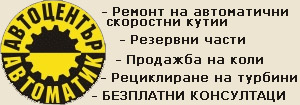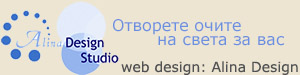"Св. ГЕОРГИ ПОБЕДОНОСЕЦ"
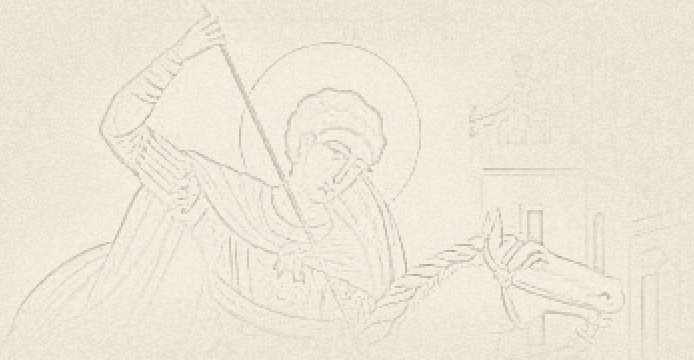
18 06 20
ИНСТРУКЦИЯ ЗА ИНСТАЛИРАНЕ НА PI AF, PB, DL, PIVision
PI CLIENT SETUP- - ЗАРЕЖДАНЕ НА PI CLIENT И SETUP from PI Server
What to do?-procedure How to do? What is the result on the screen?
Съкращения: >E =Enter >C =Click R/Mouse L/Mouse
- To connect to PI Server – LENOVOSR530
We worker as Administrator1- p.g.e.ar.v. >E
We choose the network of PGEAK230 >C PW -123455678
- Connected
2. From Windows Explorer find the Download folder PI CLIENT >C
Enter the Server name\\lenovosr530\client YES
Enter the user Name and PW-Log In piuser PW pi1234++ >E
3. We select AF file Client Setup (Run as Admin) R/M, >E, piuser pi1234++ , YES, OK, OK
On the screen: updates, 1-:- 14, 100%
4. Default Servers lenovose530, Lenovosr530 Next, Next - 4-:-13
Install is going until :
5. Select Features We choose Add Management Plug In
(1) X >C [box become empty, no X]
[two lines appear, click >C on first/uper line] >OK
(2) X [box is X ]
6. Reboot if asked > OK
Restarting
7. Reped p. 2 Shut down
From Windows Explorer find the Download folder
Enter the Server name\\lenovosr530\client YES
Enter theuser Name and PW- Log In piuser PW pi1234++ >E
VERIFICATION Left low angele >C,
Find [P] >L/M
Check for [PI System ] PI System, PI System Explorer, PI System Explorer (Legacy 32-bit) OK
- - -
PI CLIENT SETUP- - ЗАРЕЖДАНЕ НА PI CLIENTS И SETUP from PI STICK
Procedure What to do - What you see:
You work as ADMIN
- You choose from Windows Explorer PI CLIENT >C , (Do You Allow to) YES
- Install OK - 100%...
- SETUP AF 2018 OK - 2 -:- 13
- DEFAULT SERVER lenovosr530, lenovosr530, NEXT
- Installation … P Home NEXT - C++, -:- 13
- AF Client 2018 SP2 Install NEXT - 12 -:- 13
- You have to choose from : (1) Yes
- (2) NoMark NO ,NEXT
8. Select Features We choose Add Management Plug In
(1) X >C [box become empty, no X]
[two lines appear, click >C on first/uper line] >OK
(2) X [box is X ]
NEXT - 12 -:- 13
- Ready to INSTALL Install - 12 -:- 13
- Service Status NEXT
- Reboot YES - Restarting
- Do you Allow to … YES
- Installation Completed CLOSE
- VERIFICATION Left low angele >C,
Find [P]>L/M
Check for[PI System ]: There are[ PI System,PI System Explorer, PI System Explorer (Legacy 32-bit) ]
PI Vision е инсталиран в Сървъра, а другите са отделно! - 25 Фев. 2020
- - -
Ако искате да видите видео урок с инсталацията на PI AF, както и проверка за добро инсталиране на PI Builder, посетете - OSIsoft: Install & Enable the PI Builder Excel Add-in [v2.7.0.6937]
https://www.youtube.com/watch?v=2kEWl92vUmE
- - -
OSISOFT Страница показваща портала за обучение и самообучени, въпроси и отговори в 4 категории ползватели - https://pisquare.osisoft.com/community/Learn-PI
Много полезна за всички ползватели.